JavaScript Part 2
Contents
JavaScript Part 2¶
Primitive Datatypes¶
We’ve seen numbers and text data types in the example above. Here is a full list of primitive datatypes:
Number
var n = 1String
var text = 'some text'Boolean (
trueorfalse)var clicked = falseUndefined
Null
Symbol
// Number
var a = 1;
var b = 2;
var c = a+b;
console.log(c); // 3
// String
var a = 'some text';
console.log(a); // some text
var b = 'some text';
// Boolean
var texts_identical = (a === b); // true
console.log(texts_identical);
// Undefined
var e;
console.log(e); // undefined
Number¶
var a = 0;
a++; // Increment by 1. a = 1
a += 4; // a + 4 = 5
var b = a / 2; // b = 2.5
var c = 4 * 3; // c = 12
c = c / 2; // c = 6
c = 6 % 2; // c = 0
c = 5 % 2; // c = 1
c--; //c = 0
String¶
var fox = 'The quick brown fox'; // Declaration with single quotes
var dog = " jumps over the lazy dog."; // Declaration with double quotes
var text = fox + dog;
var len = text.length; // 44
var dog_at_end = text.endsWith('dog.'); // true
var dog_at_start = text.startsWith('dog.'); // false
var number = 13; // 13
var number_toString = number.toString(); // "13"
For booleans see Comparison.
Array¶
An array is a list of items (variables, objects, functions). It’s defined through [] and comma separated values. Commonly arrays are declared with the const keyword (See Scope & var, let, const).
const rgb = [235, 132, 66];
const word_list_1 = ['creative', 'uncreative', 'experimental', 'boring', 'open'];
const word_list_2 = ['code', 'algorithms', 'processes', 'machines'];
// Mixed type arrays are possible.
const arr = [235, 'creative', false, rgb];
console.log(arr); // [235, "creative", false, [235, 132, 66]]
// Override a value.
arr[1] = '(un)creative'; // Arrays start with index 0.
console.log(arr); // [235, "(un)creative", false, [235, 132, 66]]
// Access the first item:
var first = arr[0]; // 235
// Access the last item:
var last = arr[arr.length - 1]; // [235, 132, 66]
// Add an item:
arr.push('new item');
// Sort the array:
arr.sort(); // ["(un)creative", 235, [235, 132, 66], false]
Scope & var, let, const¶
Scope is the area in which data or a function is available. In general there are three different scopes: global, local and block.
Everything declared outside of a function is global, everything inside local, with one exception: Variables inside a function (block) that are declared as let and const have a block scope.
var a = 'global'; // global variable
function two_variables() {
b = 'global inside function'; // global variable
var c = 'local inside function'; // local variable
}
two_variables(); // execute the function
{
let d = 'local inside block';
var e = 'global inside block';
}
console.log('a:' + a) // global
console.log('b:' + b) // global inside function
console.log('c:' + c) // Error: c is not defined
console.log('d:' + d) // Error: d is not defined
console.log('e:' + e) // global inside block
// Variables with var can be redeclared.
var a = 1;
var a = 'word';
// Variables with let are fixed.
// It's not possible to redeclare them or modify their data.
let a = 1;
let a = 'word'; // Error
// Variables with const can not be redeclared, but properties of const Arrays or Objects can change.
const a = 1;
const a = 2; // Error
const word_list = ['creative', 'open'];
// Add a value
word_list.push('boring');
// Change a value
word_list[0] = '(un)creative';
console.log(word_list); // ["(un)creative", "open", "boring"]
if¶
// Syntax
if (condition) {
// do this
} else if (condition) {
// do that
} else {
// otherwise do that
}
Conditions are true or false, see below:
Comparison¶
1 == '1'; // true
1 === '1'; // false
1 != 1; // false
1 > 0; // true
1 < 0; // false
1 >= 0; // true
1 <= 0; // false
=== checks the value and the type (like number and string above)
== casts the type if necessary and compares then
!- true if not equal
Loops¶
For¶
// Syntax
for (initializer; condition; incrementor) {
// do something for each iteration
}
// Example
for (var i=0; i < 5; i++) {
console.log(i);
}
// Result
0
1
2
3
4
For In¶
Loop over an object.
const headline = {word:'creative', rgb:[235, 132, 66]};
for (let key in headline) {
// get value for key
console.log(headline[key]);
}
// creative
// [ 235, 132, 66]
Loop over an array.
let word_list = ['code', 'algorithms', 'processes', 'machines'];
for (let i in word_list) {
console.log(word_list[i]);
}
// code
// algorithms
// processes
// machines
For Of¶
Loops through elements of an array or string.
let word_list = ['code', 'algorithms', 'processes', 'machines'];
for (let item of word_list) {
console.log(item);
}
// code
// algorithms
// processes
// machines
for (let character of word_list[0]) {
console.log(character);
}
// c
// o
// d
// e
Functions – return¶
// Insert data via arguments.
function sum(a, b) {
var res = a+b;
// Return the result.
return res
}
r = sum(2, 7);
console.log(r); // 9