References for Jupyter
Contents
References for Jupyter¶
Some markdown hints¶
### Small Headline
(Headlines start with #, followed by ##, ###, ####)
- item 1
- item 2
- item 3
**your bold text**
*your italic text*
> blockquote

Will result in:
Small Headline¶
(Headlines start with #, followed by ##, ###, ####)
item 1
item 2
item 3
your bold text
your italic text
blockquote

Key codes inside Jupyter¶
enter = switch between edit mode and execution mode
a = add a new cell above the current cell
b = add a new cell below the current cell
d+d = delete the current cell
Exit Jupyter Lab¶
Exit Jupyter with File > Shut Down. Then you can deactivate your environment.
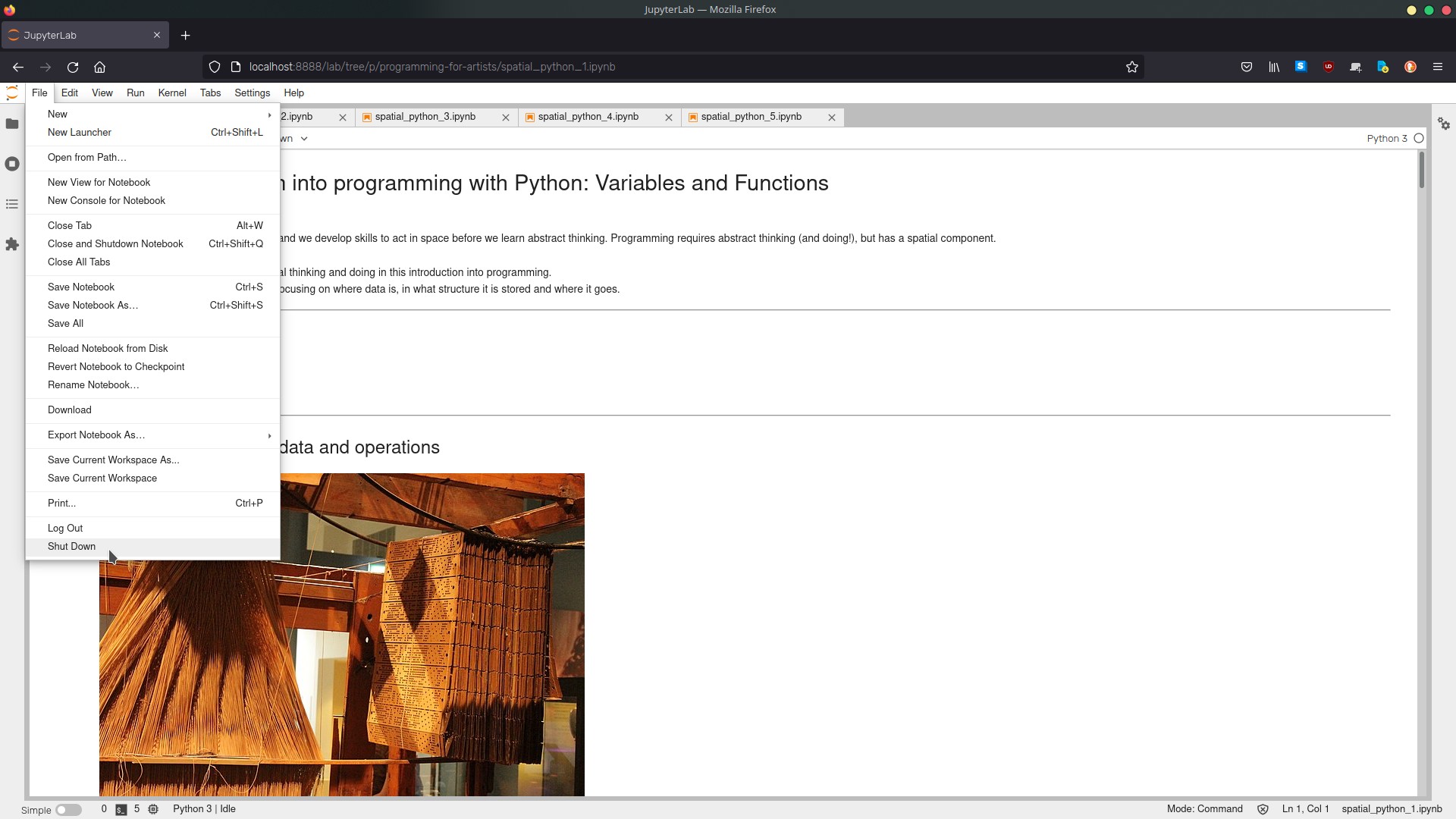
Documentary text is formatted with Markdown Syntax. The Ultimate Markdown Guide for Jupyter Notebook
