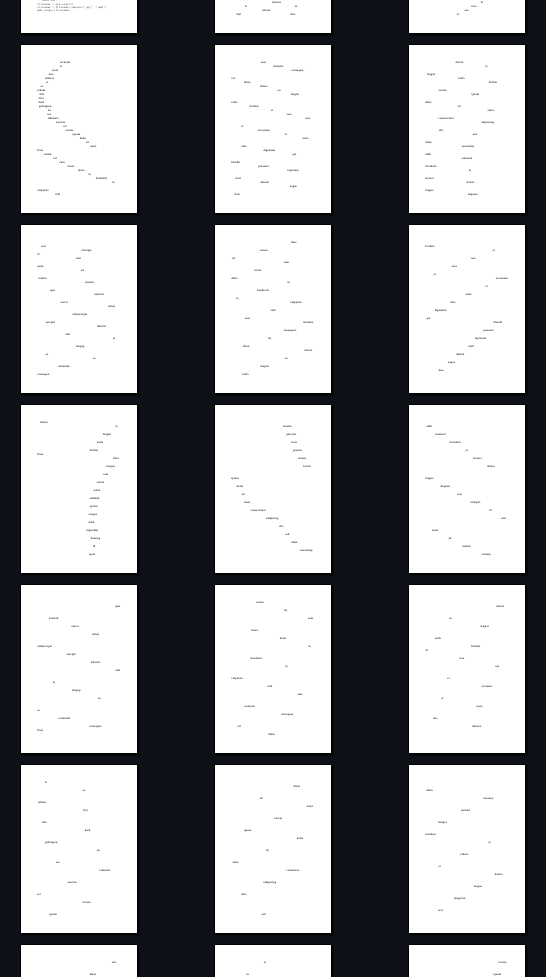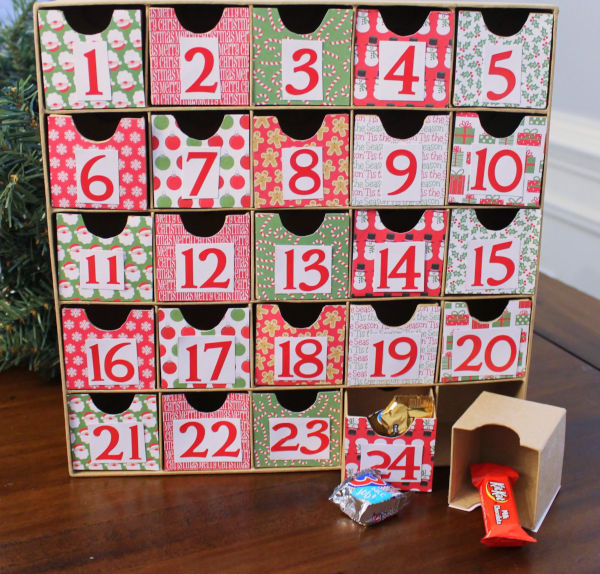Python: Loops & Lists¶
For-Loop¶
A basic principle of programming is a sequence of iterations: doing things multiple times. This is called a loop.
There are basically two methods of loops:
for-loop
while-loop
For now we focus on the for-loop.
We can use it if we wan’t to execute a block of code n times. For that we’ll use the build-in method range():
for i in range(3):
# do something n times
print('one iteration')
print('~ '* 7)
one iteration
~ ~ ~ ~ ~ ~ ~
one iteration
~ ~ ~ ~ ~ ~ ~
one iteration
~ ~ ~ ~ ~ ~ ~
for i in range(4):
print(i)
0
1
2
3
Syntax¶
A for loop is indicated by the keyword for, followed by a variable (name of your choice) and another keyword in, followed by an iterable object. Behind that we have to insert a :.
The first line of code without that extra indent is the first line that is not part of the loop.
for i in range(5):
print('🦜' * (i+1))
print('🌵')
print(2*'☕')
🦜
🦜🦜
🦜🦜🦜
🦜🦜🦜🦜
🦜🦜🦜🦜🦜
🌵
☕☕
As you see we can use the variable i inside the loop. Its value changes with every iteration. Notice that counting starts from 0 in programming languages!
# We can specify a start value inside the range function:
for page_number in range(2,11):
print(page_number)
2
3
4
5
6
7
8
9
10
# Furthermore we can specify the steps between two values:
for size in range(12, 24, 2):
print(size)
12
14
16
18
20
22
add_page() inside the loop to add multiple pages.Tip: If you want to use the numbers inside a text field, make sure to cast them into strings.
Lists¶
The data itself also has a spatial dimension. So far we have used mainly single values like a number stored in a variable, but most data is stored in sequences:
- a word is a sequence of characters
- a image is a sequence of numbers
- a video is a sequence of sequences of numbers
We can store a sequence of data in a data type called list. The syntax for a list are square brackets: [ ]. The items of the sequence are placed inside the square brackets, separated by ,.
numbers = [1, 5, 734, 25, 84, 101]
print(numbers)
print(type(numbers))
[1, 5, 734, 25, 84, 101]
<class 'list'>
We can get the length (= number of items) of a list with the built-in function len(). (We can use it to get the length of serveral other objects as well.)
len(numbers)
6
# syntax: name_of_variable = [item1, item2, item3]
advent_calendar = ['apple', 'beer', 'cherry', 'date']
len(advent_calendar)
4
print(advent_calendar)
['apple', 'beer', 'cherry', 'date']
Accessing elements of a list¶
All items in a list have an index, through which we can access items individually. Access elements of a list with the following syntax:
name_of_list[index] # index is an integer
item_2 = advent_calendar[2]
print(item_2)
cherry
We expected to get a beer, but got a cherry.
Remember that counting starts from 0, not from 1.
This also means that the last item has the length of the list - 1.
print(len(advent_calendar))
last_item = advent_calendar[len(advent_calendar) - 1]
print(last_item)
4
date
As you see we can use methods and mathematical expressions inside the square brackets.
But we have to make sure that the result is an integer.
some_item = advent_calendar[len(advent_calendar) / 2]
print(some_item)
---------------------------------------------------------------------------
TypeError Traceback (most recent call last)
/tmp/ipykernel_24181/3150626410.py in <module>
----> 1 some_item = advent_calendar[len(advent_calendar) / 2]
2 print(some_item)
TypeError: list indices must be integers or slices, not float
some_item = advent_calendar[int(len(advent_calendar) / 2)]
print(some_item)
cherry
We can access values from the end of a list. For that we have to use a negative index.
print(advent_calendar)
print(advent_calendar[-1]) # Counting from the end starts at -1, not -0!
['apple', 'beer', 'cherry', 'date']
date
print(advent_calendar)
print(advent_calendar[-2])
['apple', 'beer', 'cherry', 'date']
cherry
We can access a range (slice) of elements:
print(advent_calendar)
print(advent_calendar[1:3]) # Start at index 1, stop at 3 (3 not included).
['apple', 'beer', 'cherry', 'date']
['beer', 'cherry']
print(advent_calendar)
print(advent_calendar[:3]) # No start value = start at 0, stop at 3 (not included).
['apple', 'beer', 'cherry', 'date']
['apple', 'beer', 'cherry']
print(advent_calendar)
print(advent_calendar[2:]) # No stop value = stop at end (inclusive).
['apple', 'beer', 'cherry', 'date']
['cherry', 'date']
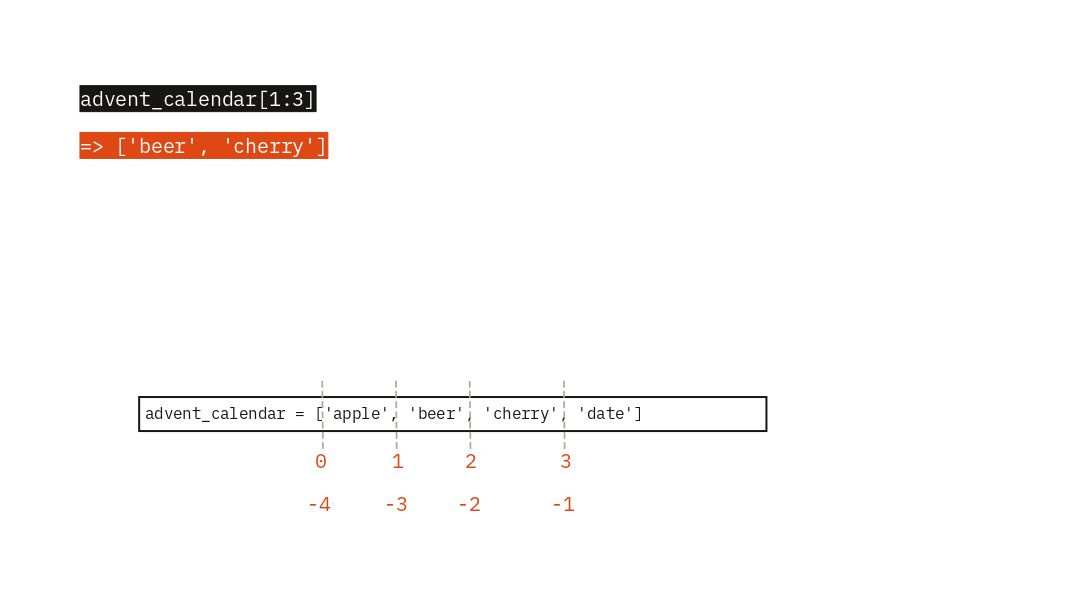
Built-in methods of data type list¶
Adding values¶
append() adds one element at the end of the list.
advent_calendar.append('elephant') # list.append(element)
print(advent_calendar)
['apple', 'beer', 'cherry', 'date', 'elephant']
Removing values¶
With remove() we can remove a specific element from the list. (This removes only the first occurence of that element.)
print(advent_calendar)
advent_calendar.remove('beer') # list.remove(element)
print(advent_calendar)
['apple', 'beer', 'cherry', 'date', 'elephant']
['apple', 'cherry', 'date', 'elephant']
The method pop() returns and removes the last item.
# Get and delete the last item.
print(advent_calendar)
print(advent_calendar.pop())
print(advent_calendar)
['apple', 'cherry', 'date', 'elephant']
elephant
['apple', 'cherry', 'date']
If we use an integer as argument for pop(), the item of this index is returned and removed.
# Get and delete an item by index
print(advent_calendar)
advent_calendar.pop(1)
print(advent_calendar)
['apple', 'cherry', 'date']
['apple', 'date']
Inserting values¶
Instead of appending an element at the end we can specify a index with insert().
print(advent_calendar)
advent_calendar.insert(1, 'banana') # list.insert(index, value)
print(advent_calendar)
['apple', 'date']
['apple', 'banana', 'date']
Replacing values¶
print(advent_calendar)
advent_calendar[1] = 'berry' # list[index] = value
print(advent_calendar)
['apple', 'banana', 'date']
['apple', 'berry', 'date']
Combining lists¶
additional_elements = ['mango', 'firebird', 'eel']
advent_calendar += additional_elements # list + list
print(advent_calendar)
['apple', 'berry', 'date', 'mango', 'firebird', 'eel']
Sorting lists¶
Sorting is done “in place”. This means that the list itself is modified (elements inside the list are sorted) and no new list is returned.
advent_calendar.sort() # No argument = ascending order.
print(advent_calendar)
['apple', 'berry', 'date', 'eel', 'firebird', 'mango']
advent_calendar.sort(reverse=True)
print(advent_calendar)
['mango', 'firebird', 'eel', 'date', 'berry', 'apple']
advent_calendar.sort(key=len)
print(advent_calendar)
['eel', 'date', 'mango', 'berry', 'apple', 'firebird']
advent_calendar.sort(key=len, reverse=True)
print(advent_calendar)
['firebird', 'mango', 'berry', 'apple', 'date', 'eel']
With .reverse() we reverse a list, but this method does not sort it.
advent_calendar.reverse()
print(advent_calendar)
['eel', 'date', 'apple', 'berry', 'mango', 'firebird']
Iterating over a list with a for-loop¶
So far we have used a for-loop in combination with the iterable object range.
for i in range(3):
print(i)
0
1
2
In fact range produces a list of items and iterates over these items.
So we can use a for-loop to iterate over a list of items directly. For each item in the sequence, the code inside the loop is executed once.
advent_calendar = ['apple', 'beer', 'cherry', 'date']
for surprise in advent_calendar:
print(surprise)
apple
beer
cherry
date
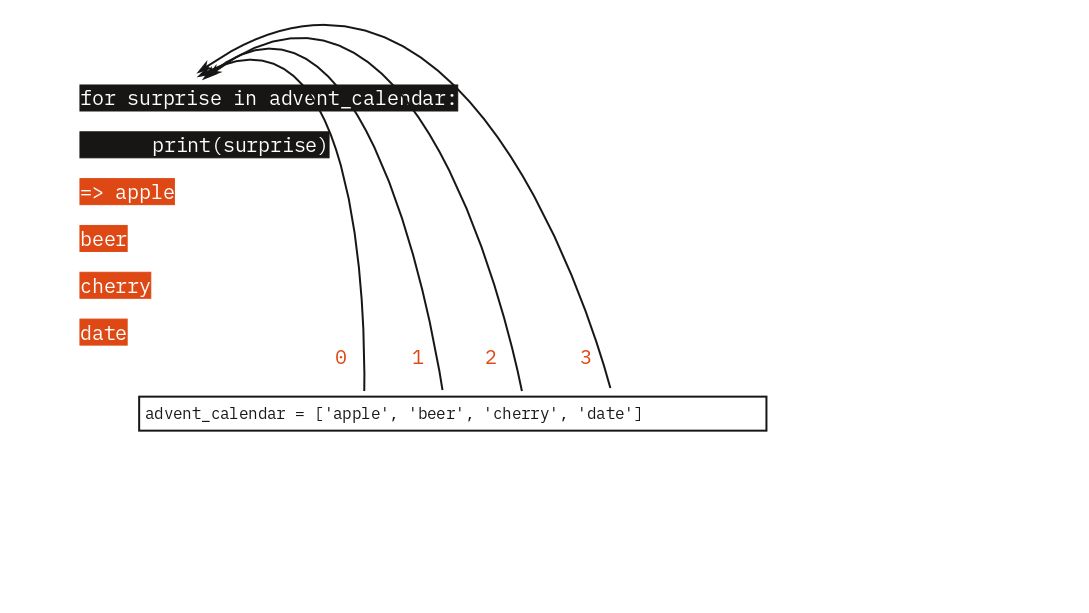
If you need the index of each item, it’s easier with the built-in function enumerate(), which returns the index and the value of the item.
animals = ['🐢', '🦓', '🐫', '🐼', '🐤']
animals_green = ['🦜', '🐊', '🐢', '🦎', '🐉', '🐍', '🐲','🦟', '🦖','🦚']
for index, animal in enumerate(animals+animals_green):
print(index, ':', animal)
0 : 🐢
1 : 🦓
2 : 🐫
3 : 🐼
4 : 🐤
5 : 🦜
6 : 🐊
7 : 🐢
8 : 🦎
9 : 🐉
10 : 🐍
11 : 🐲
12 : 🦟
13 : 🦖
14 : 🦚
index and value are variables, so we can name them as we like. For this example, we could for example use
for i, surprise in enumerate(advent_calendar):
print(i, ':', surprise)
On the other hand we can use range() to generate elements for a list:
for n in range(5, 10):
print(n)
5
6
7
8
9
numbers = [n for n in range(5, 10)]
print(numbers)
[5, 6, 7, 8, 9]
We create a new variable and use square brackets on the right side of the equal sign. Then we execute a for-loop with range() inside the square brackets. The variable before the for keyword indicates that the element will be included into the list.
numbers = [n/2 for n in range(5, 10)]
print(numbers)
[2.5, 3.0, 3.5, 4.0, 4.5]
Data types inside a list¶
A list can contain any other python object.
For example we could store coordinates in three separate objects, but we can store them as one object of data type list:
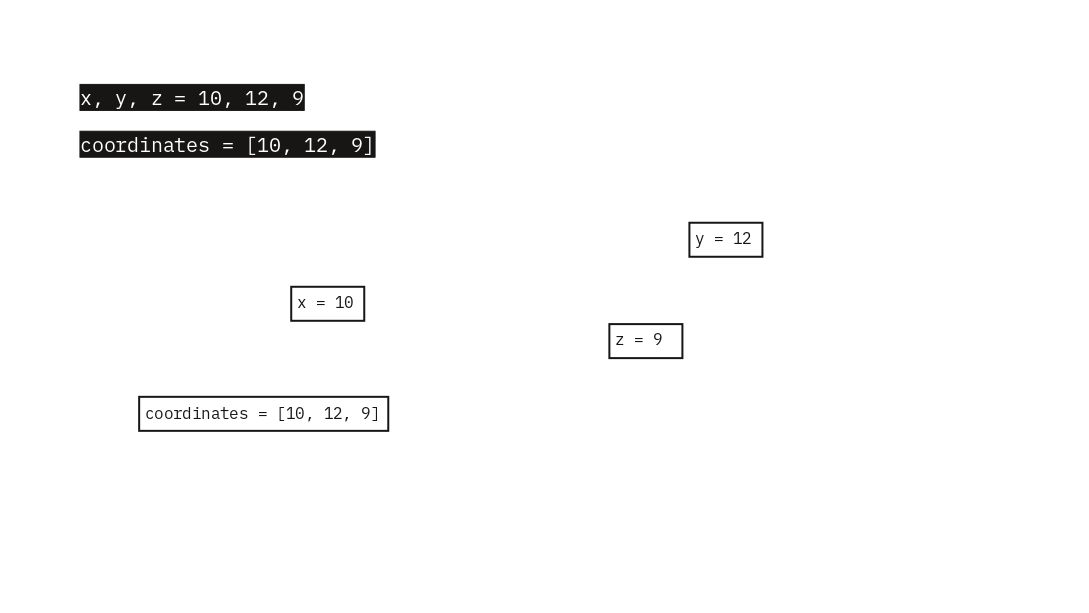
x, y, z = 10, 12, 9 # Three objects.
coordinates = [10, 12, 9] # One object of type list.
print(coordinates)
[10, 12, 9]
As lists can contain any other objects they can contain other lists as well.
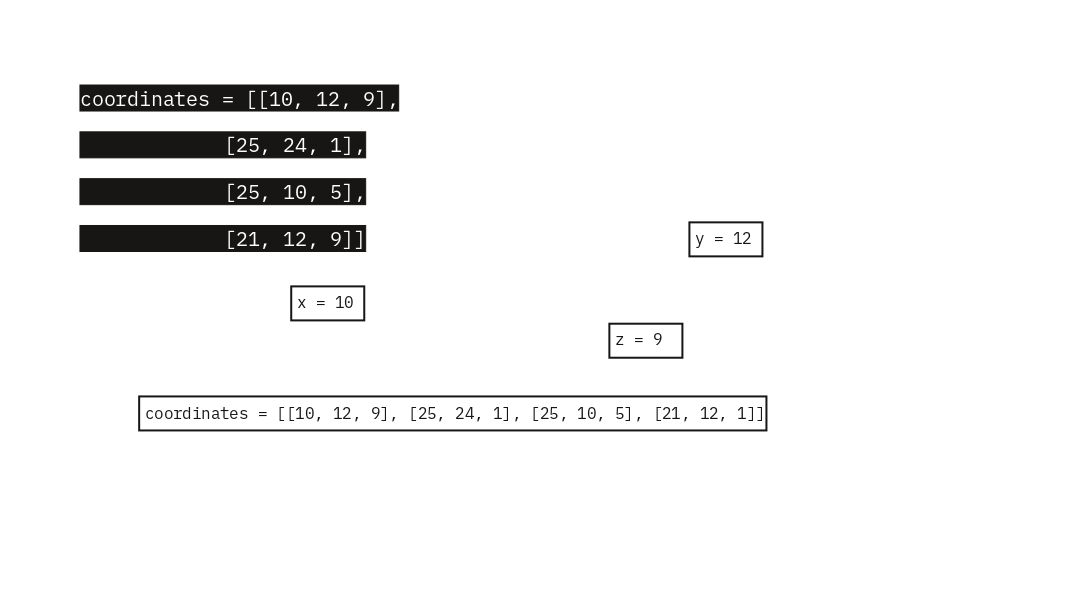
Furthermore a list can contain items of different data types!
num_list = [num for num in range(0, -7, -2)]
mixed_type_list = [0, 'some words', 3.13, -4.24e-13, num_list]
for item in mixed_type_list:
print(item, '🐍', type(item))
0 🐍 <class 'int'>
some words 🐍 <class 'str'>
3.13 🐍 <class 'float'>
-4.24e-13 🐍 <class 'float'>
[0, -2, -4, -6] 🐍 <class 'list'>